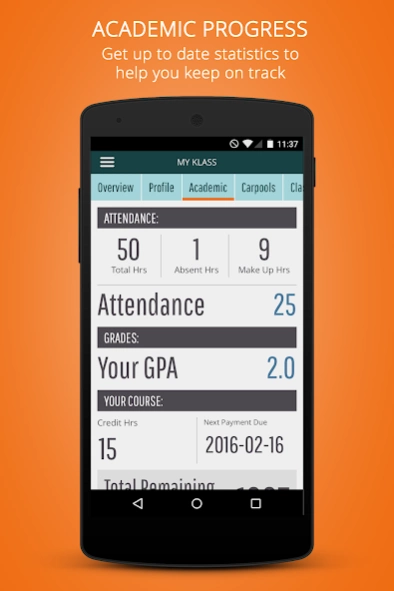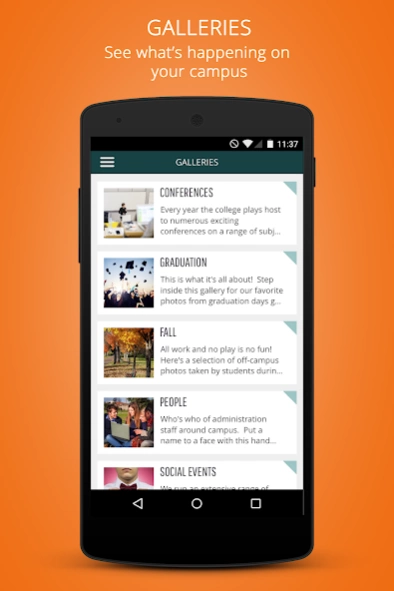PMTS Murfreesboro 4.8.19
Free Version
Publisher Description
PMTS Murfreesboro - Paul Mitchell The Schools Murfreesboro
A rapidly growing city in a rapidly growing county, Murfreesboro serves up a great quality of life in a vibrant community. Rolling Stone dubbed it "a surprisingly hip town" in 2005, and Money ranked it among the best U.S. places to live in 2006. Home to Middle Tennessee State University, Murfreesboro offers a fun college scene. The Avenue of Murfreesboro, an open-air shopping center, and Stones River Mall, surround our 10,800-square-foot campus, provide dining, entertainment, and shopping galore. Historic downtown Murfreesboro provides additional shopping and dining experiences, with shops and restaurants encircling the pre-Civil War courthouse.
PMTS Murfreesboro uses FAME Mobility Solution to provide student, graduates and alumni a fully integrated way to stay up to the minute on school programs, policies, announcements and records. This provides a “next generation” experience right from their mobile device.
About PMTS Murfreesboro
PMTS Murfreesboro is a free app for Android published in the Teaching & Training Tools list of apps, part of Education.
The company that develops PMTS Murfreesboro is Klass Apps, Inc.. The latest version released by its developer is 4.8.19.
To install PMTS Murfreesboro on your Android device, just click the green Continue To App button above to start the installation process. The app is listed on our website since 2021-01-18 and was downloaded 5 times. We have already checked if the download link is safe, however for your own protection we recommend that you scan the downloaded app with your antivirus. Your antivirus may detect the PMTS Murfreesboro as malware as malware if the download link to com.klassapp.pmtsmurfreesboro is broken.
How to install PMTS Murfreesboro on your Android device:
- Click on the Continue To App button on our website. This will redirect you to Google Play.
- Once the PMTS Murfreesboro is shown in the Google Play listing of your Android device, you can start its download and installation. Tap on the Install button located below the search bar and to the right of the app icon.
- A pop-up window with the permissions required by PMTS Murfreesboro will be shown. Click on Accept to continue the process.
- PMTS Murfreesboro will be downloaded onto your device, displaying a progress. Once the download completes, the installation will start and you'll get a notification after the installation is finished.